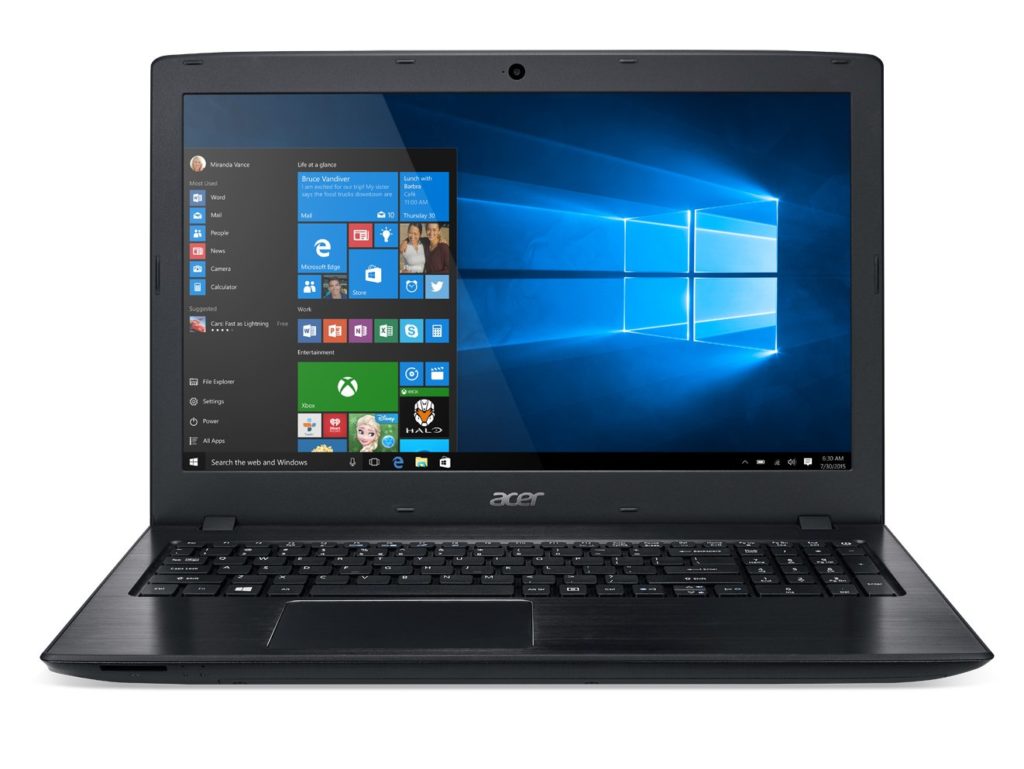FEATURES
- Processor: Intel i7-8550U
- RAM: 16GB
- Storage: 512GB SSD
- Dimensions: 2.78lbs
- Battery life (as stated): 16.75 hours
- Screen size: 13.3”
- Upgradability: No extra slots for RAM and SSD
Extra features: The 13” size makes it easy to carry, and the slim and elegant design gives the x360 a stunning look.