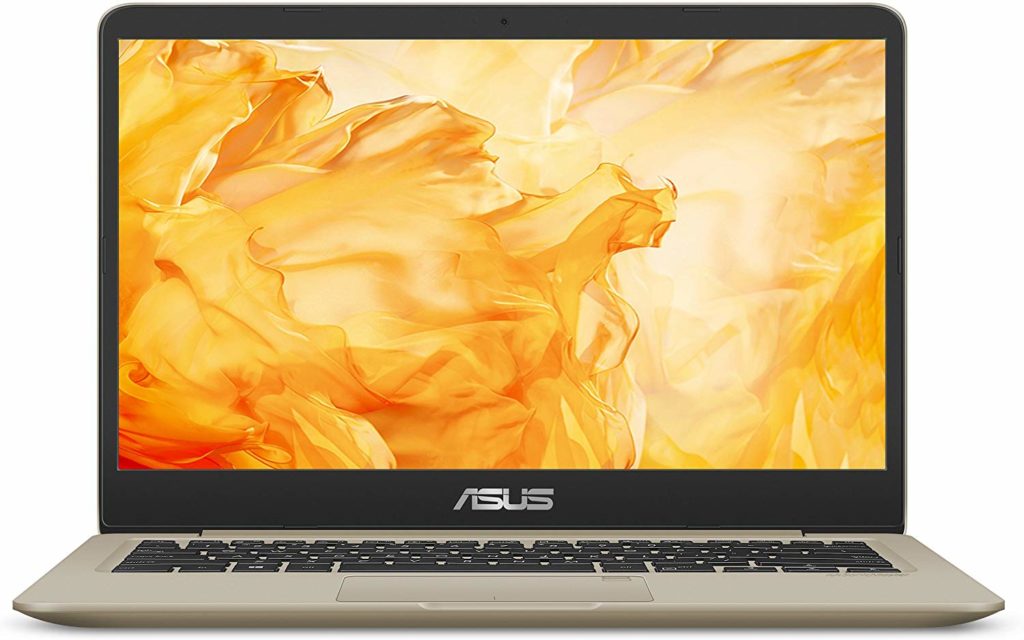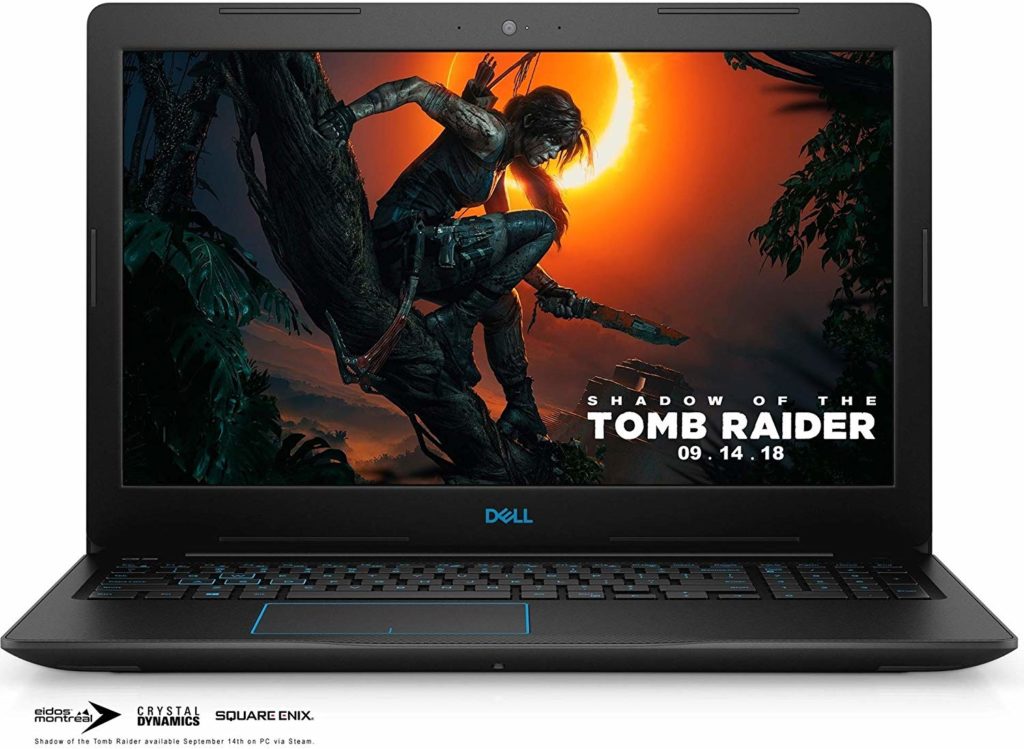FEATURES
- Processor: Intel i7-8550U
- Graphiics: GeForce MX150 video card
- ROM: 256GB SSD
- RAM: 8GB DDR4 RAM
- Display: 14” Full HD+ display
Extra features: ASUS does a great job with the Vivo book S410 – packing loads of features at a pocket-friendly price