29
Models
Considered
40
Models
Considered
40
Models
Considered
201
Reviews
Analyzed
If you travel frequently and carry your laptop with you, you must get a proper sleeve or a bag to carry it around securely and avoid damage. Hence, you must know how to measure laptop size. Otherwise, you may buy the wrong sized bag for your laptop.
Follow the laptop-measuring guidelines below to find the size of your laptop size accurately. You will need a measuring tape to measure your laptop’s size correctly.
Most of the commonly available laptop sleeves accommodate laptops of standard sizes, ranging from 10.5″ to 15.6″.
How to Measure Laptop Size
Measuring laptop size can be a tricky process. However, following proper strategies will help you to get the exact measurement of your device.
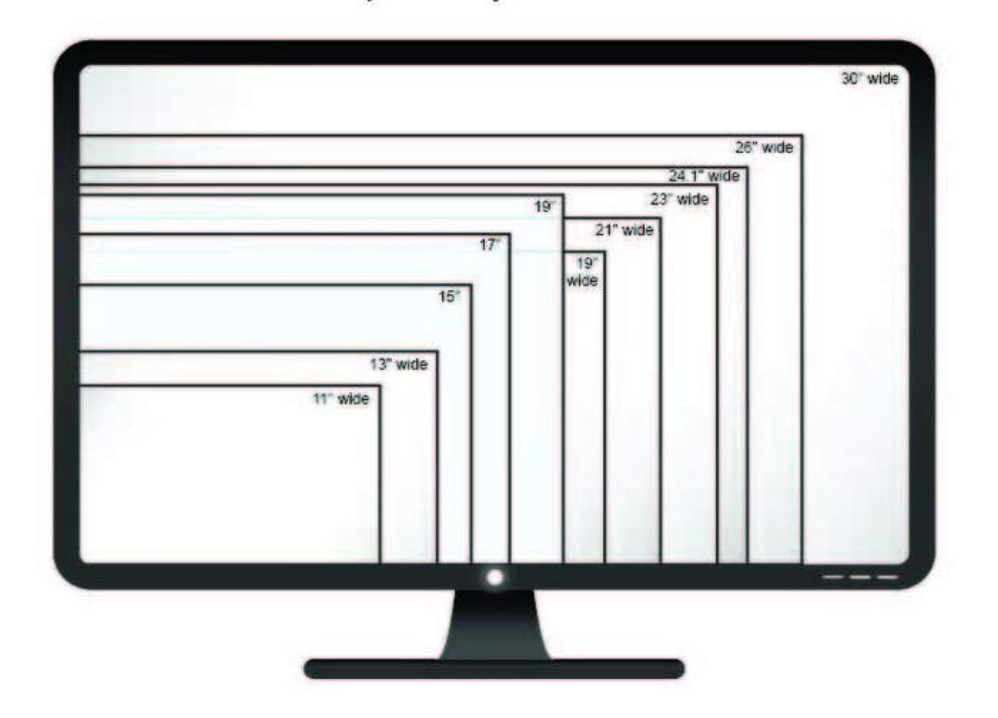
Diagonal Measurement
Measuring the laptop diagonally is the best approach to measuring its size since the measurement includes the bezels that surround the screen.
To measure diagonally, place the tape at the bottom-left corner of the screen and extend it to the top-right of the screen. This way, you will get an accurate measurement of your laptop’s size.
Height Measurement
Close your laptop before you start the process. Grab your measuring tape and start measuring from bottom to the top. Thus, you will get your laptop’s actual height.
The height of the laptop does not make a significant difference inside the bag or sleeve. Most laptops are reasonably lightweight and are around 2-inches high.
Width Measurement
To measure the width of your laptop, place the measuring tape on the left side of the laptop, and drag it to the other end. The measurement will help you determine the size of your bag or sleeve.
Depth Measurement
Place the measuring tape by the lid of your laptop and drag it vertically. The measurement represents the width of your computer and is a significant determiner of your bags’ size. Avoid purchasing bags with openings smaller than the depth of your laptop.
Depth measurement is especially important if you are still using a heavy older model. Hence, opt for a bag that has a larger depth (at least half an inch wider) your laptop.
Do not forget to measure the bag’s compartment size
When picking a laptop bag, it is essential to measure its compartment size. If you’re buying online, you can check the compartment size in the product description segment of the shopping website.
Always opt for a bag bigger than the size of the laptop. A bag with the exact measurements of your laptop will be inconvenient to use since the laptop may not fit easily or even get stuck inside the bag.
Laptop sleeves are perfect for protecting your laptop from dust and other debris. The sleeve will also keep the laptop fastened in place and make for an additional layer of safety.
- Wrapping Up
Now you can easily measure the size of your laptop. Picking the right bag will protect your laptop from dust and debris, make it convenient to carry around, and prevent physical damage.

Subscribe To Our Newsletter
Join our mailing list to receive the latest news and updates from our team.





